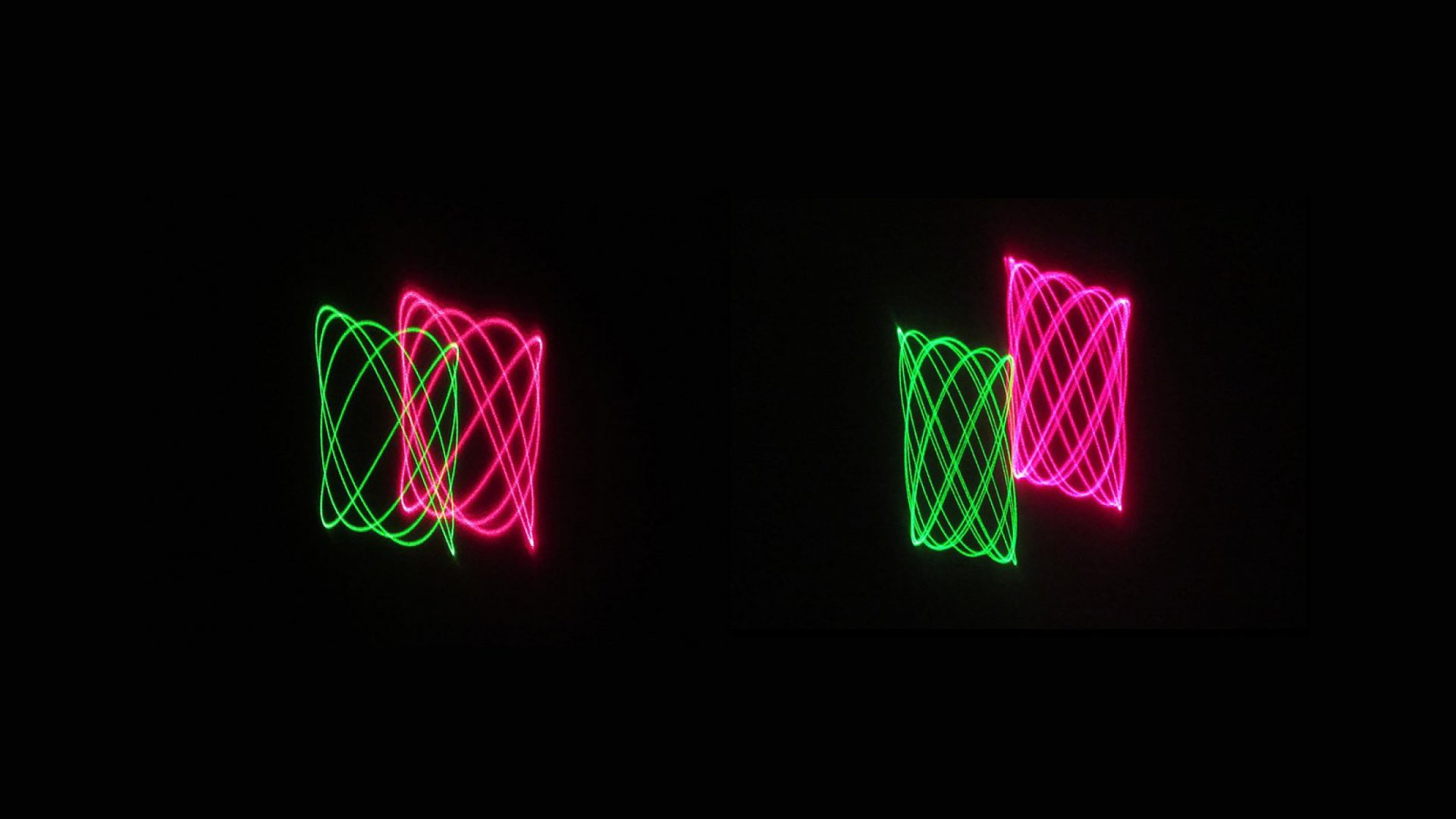This compilation of free and beginner-friendly tools can help those starting out in sound design or music-making for videogames or any media! It’s meant to be a starting point for design students, solo devs in the middle of a jam or anyone wanting to experiment and explore the beautiful world of making air wiggle in funny ways.
Making your own sounds can also be a great way for aspiring game audio designers to learn and experiment with sound design techniques and tools without spending money on expensive software and sound libraries.
One of the easiest and most accessible ways to make sounds for free is to use online sound generators and synthesizers. These web-based tools allow users to create and customize sounds using various built-in controls and parameters, such as oscillators, filters, envelopes, and modulation. Some popular online sound generators and synthesizers include Leshy SFMaker, Bfxr, and ChipTone.
Another way is to use audio samples and loops from free sound libraries and sample packs. These are collections of audio files that can be downloaded and used for free, and they often include a wide range of sounds, such as drum loops, percussion samples, synth sounds, and more. Some popular free sound libraries and sample packs include Freesound, FreeSamples, and 99Sounds.
A third option is a free software and digital audio workstations (DAWs). Many free DAWs and audio editing tools, such as Audacity, LMMS, and GarageBand, allow users to record, edit, and manipulate audio files and create and mix sounds. These tools can be used to create custom sounds and sound effects or to combine and process audio samples and loops from free sound libraries.

Leshy SFMaker
Leshy SFMaker is a wonderful SFX generator that strips down synthesis from all its technical jargon and offers a simple way to create effects from scratch. Best web browser app since cookie clicker. Honestly, this is such a good idea that I can wait for someone to take it to the next level. Could you imagine something like using physical modelling or actual samples?
Regardless, this is still a very fun synth to mess around with and can get you actual results. The random option is perfect for those last-minute sci-fi one-shots, and the mutate button is wonderful for small changes. This synth puts forward the ability to find sounds you like and, by making unpredictable tiny changes to the parameters, have as many variations of the original sound as possible. It doesn’t matter what type of game; I’m sure many sound effects will be repeated many times, and any variation will take the level of polish of your project to the next level.
Also, it introduces very common concepts in the world of synthesis in a very hands-on way. Check the presets and try to understand how the parameters correlate)
Pros:
- Free and easy to use: is easy to use and does not require installation or setup. Users can visit the website, select the type of sound effect or ambient noise they want, and use the built-in controls and sliders to create and customize the sound.
- Customizable and versatile: it allows users to customize and tweak the sounds we generate using the built-in controls and the very handy mutate button. This allows users to create unique variations. of the sounds they create.
- Downloadable and shareable: Users can download the sounds as WAV files, and use them anywhere.
Cons:
- Limited to online use: Leshy SFMaker is an online tool, and users need an internet connection to use it.
- Limited customization and control: Leshy SFMaker provides a limited set of controls and parameters for customizing the sounds that users generate and does not offer the same level of customization and control as more advanced sound design tools. This may not be suitable for users who want to create more complex and detailed sounds or who need more precise control over their sounds.
- Limited to specific file formats: Leshy SFMaker only allows users to download the sounds they generate as WAV files and does not support other file formats.
Audacity
Audacity is the undefeated king of free audio software. This open-source editor is still found in PC labs and universities all around the globe for a reason. Don’t be let down by its appearance; go straight and activate dark mode or install your favourite kawaii custom-made skins — the magic of open-source, everyone!
Audacity’s lovely to start making grips with editing existing sounds, which is the bedrock of sound design alongside recording and layering (and maybe synthesising). Its innovative envelope tool is to die for and is so easy to use. It will help you modify the volume at specific clip points, shaping it over time. No more faders and knobs; draw some points and start experimenting. Try sharpening the attack (the start of the sound) in your shooting sounds to add punch and responsiveness!
Recording here is also straightforward, with all the basic meters and buttons readily available. Audacity’s onboard effects are a different story, though. They can be tricky to wrap your head around as they don’t offer any real-time visual aid. Synthesizing actual sounds might take some menu diving as well. You won’t find the slick stock synthesizers in other DAWs, but that lack of features might open new possibilities. Did you know you can feed any file to Audacity, which will translate it into sound? Try importing a .pdf file of your last payslip for a cacophony of glitchy sounds.
Pros:
- It’s everywhere: it’s so ubiquitous in the uni space; it might as well come factory installed with every computer ever
- Open-source: anything you need to tweak, it’s just a Google away
- Great editing tools: are in-depth and easy to grasp; all you need really
- Good starting point: perfect to start learning new concepts and experimenting
Cons:
- Live rendering: You can’t process effects live; even EQing needs pre-rendering
- Synths and instruments: Limited means for creating sounds from scratch
- Automation: is not super intuitive to deal with
- Looks: The 2000s vibes can be deterring to some

Garageband
GarageBand is a good tool for creating and editing music and audio recordings because it is user-friendly and affordable. It has a user-friendly interface and a range of built-in tools and features that make it easy for beginners to create music and audio recordings. It is also available as part of the iLife suite of applications, free of charge with new Mac computers and can be purchased on the App Store for a relatively low price.
GarageBand is versatile and can be used for many purposes, including recording and editing audio, creating beats and loops, and composing and arranging music. It has many virtual instruments, loops, and sound effects that can create various musical styles and sounds.
Pros:
- Easy to use: GarageBand has a user-friendly interface and a range of built-in tools and features that make it easy for beginners to create music and audio recordings.
- Versatile: GarageBand can be used for many purposes, including recording and editing audio, creating beats and loops, and composing and arranging music.
- Affordable: GarageBand is available as part of the iLife suite of applications, free of charge with new Mac computers. It is also available on the App Store for a relatively low price.
- Widely supported: GarageBand is supported on Mac and iOS devices, and files created in GarageBand can be easily shared and exported to other applications and devices.
Cons:
- Limited to Mac and iOS devices: GarageBand is only available on Mac and iOS devices and cannot be used on other platforms, such as Windows or Android.
- Limited customization and flexibility: GarageBand has a set of pre-defined tools and features and does not offer the same level of customization and flexibility as more advanced audio editing and production software.
- Limited collaboration and sharing: While GarageBand allows users to share files and collaborate on projects, the sharing and collaboration features are not as robust as those in more advanced DAWs.
Pianobook
Pianobook is a wonderful resource for finding sample instruments, learning how to make your own, discovering new sounds and connecting with other musicians and sample enthusiasts. It is a valuable resource for musicians, producers, and sound designers looking for new sounds and inspiration for their music and audio projects.
Pianobook provides free, high-quality samples of pianos and all kinds of weird and quirky homemade virtual instruments. These are free to use to create your music, sound effects, and other audio needs. Users can browse and search the sample library, listen to audio demos, and read reviews and descriptions of the different instruments. It is a community-driven platform, and it offers forums, chat rooms, and other social features that allow users to connect and interact with other piano enthusiasts. This can be a great way for users to share their experiences, learn from each other, and find support and encouragement in their composing journey. It also provides information and resources about piano recording and sampling, including tips, techniques, and best practices. This can be a valuable resource for users interested in learning more about recording and creating high-quality audio samples.
Pros:
- Free and royalty-free samples: it contains a large selection of free, high-quality sample libraries that can be used without licensing or copyright restrictions.
- Wide range of pianos and keyboards: offers a diverse and unique selection of pianos and keyboards, including grand pianos, upright pianos, electric pianos, and all kinds of strange or homemade instruments.
- Community-driven platform: The website allows users to share their own piano samples and interact and connect with other piano enthusiasts.
- Learning resource: it also provides a range of learning resources and tutorials very useful for users interested in learning more about creating high-quality audio samples.
Cons:
- Limited to specific formats: the site accumulates samples in all formats, new and old, some of which might require paid software to run, such as Kontakt. Regardless, in recent months there has been a strong community effort to use other free, open-source platforms like Decent Sampler instead.

BBC Sound Effects
BBC Sound Effects is a website that provides a collection of sound effects recorded and produced by the BBC and used in BBC productions, such as radio plays, TV shows, and documentaries. The sounds are free for download and can be used for non-commercial purposes. The website also provides information about the history and production of sound effects and offers some learning resources and tutorials for users who want to learn more about sound design and audio production.
These sounds are available for free download. However, some limitations and restrictions on using these sounds are outlined in the website’s terms and conditions. Use them for your prototypes or to quick experiments, but beware of releasing anything without clearing its copyright.
Pros:
- Free and easy to use: The BBC Sound Effects website is a free online resource that is easy to use and navigate. Visit the website, browse the collection of sounds, and preview and download what you want to use.
- Wide range of sounds and genres: The BBC Sound Effects website offers a wide range of sounds and genres, including animals, cars, crowds, nature, and more. This allows users to explore a variety of sounds and find the right sound effects for their audio projects.
- High-quality and authentic sounds: It is filled with high-quality realistic sounds. This can be useful for users who want to use real-world sounds or create authentic and realistic sound effects.
Cons:
- Limited customization and control: The BBC Sound Effects website provides a collection of pre-recorded and pre-produced sounds and does not allow users to customize or manipulate the sounds in any way. This may not be suitable for users who want to create custom or unique sounds or need more control over them.
- Copyrighted: the sounds are available for non-commercial purposes only, must not be modified or altered, must not be used in any offensive or infringing content, and must not be used to imply any endorsement or affiliation with the BBC