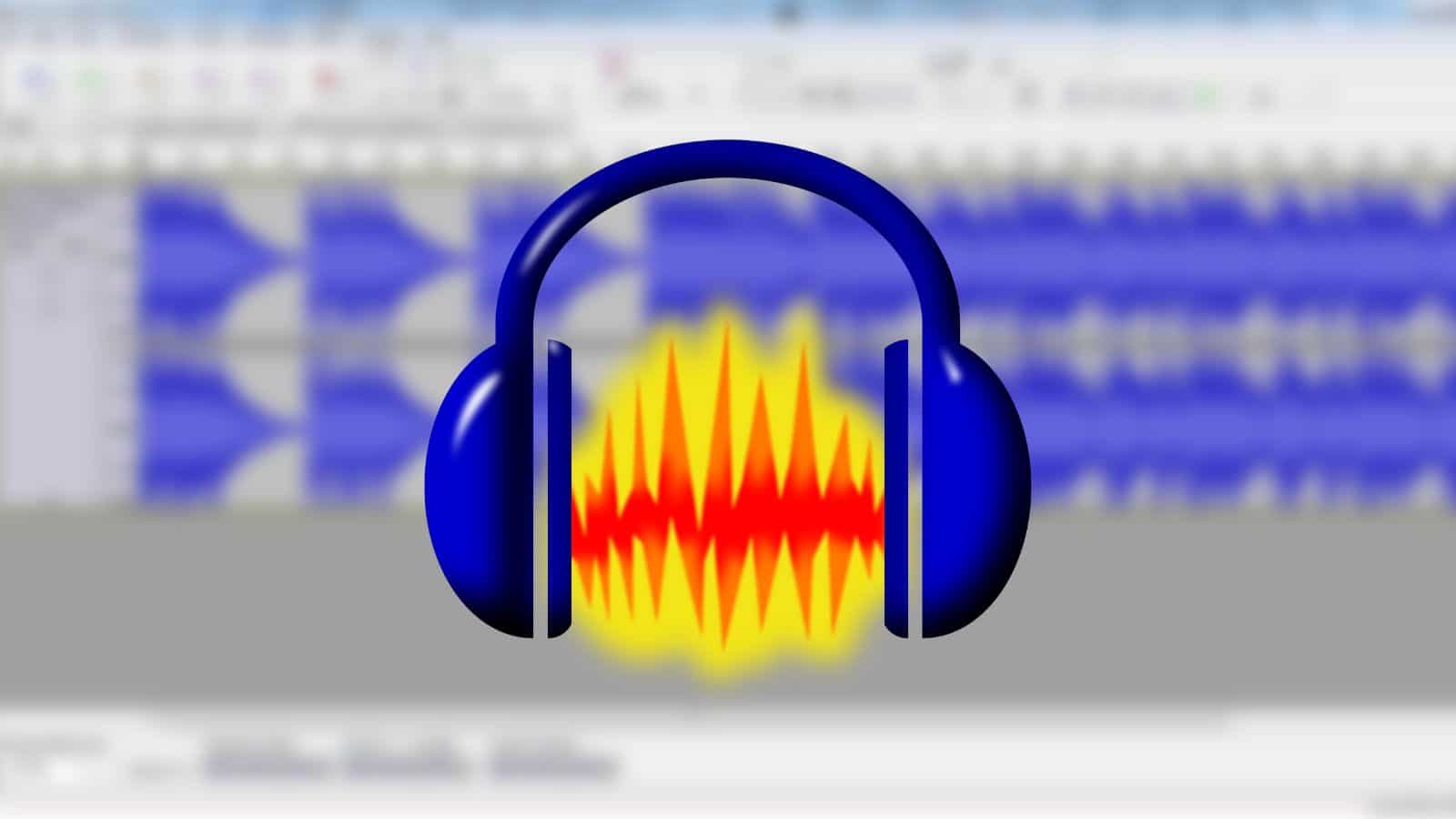Audacity is a powerful, free, open-source audio editing and recording software widely used by audio professionals and hobbyists. While there are many hidden features in Audacity, here are five that you may not be aware of:
- Use the keyboard shortcut Ctrl+Shift+N to quickly create a new audio track. This is a faster and easier way to add tracks to your project than the menu options.
- Use the “Split Stereo Track” option in the Tracks menu to split a stereo track into two separate mono tracks. This can be useful for editing and processing individual channels in a stereo recording.
- Use the Time Shift Tool (shortcut: F5) to easily move tracks or sections of tracks forward or backwards in time. This is useful for aligning tracks in a multi-track project or for making small adjustments to the timing of a recording.
- Use the “Batch Processing” option in the File menu to simultaneously apply the same effects or processing to multiple audio files. This can save a lot of time if you apply the same changes to many different files.
- Use the “Change Speed” effect in the Effects menu to easily change the speed of a recording without changing the pitch. This can be useful for transcribing audio, creating slowed-down versions of songs for learning, or creating other special effects.
Compared to other digital audio workstation (DAW) software, Audacity is relatively basic in terms of features and capabilities. It does not offer the same level of professional-grade tools and features as commercial DAWs like Pro Tools or Ableton Live. However, its simplicity and ease of use make it a good option for beginners or users looking to learn the basics!